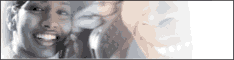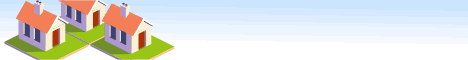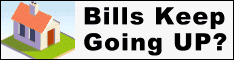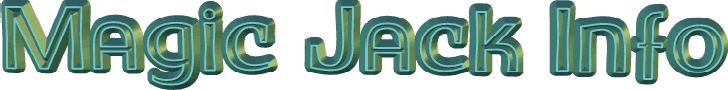
Links helpful to current and future Magic Jack users

View of Magic Jack Magic Chip and circuit board with cover off.
NEW: How to Make FREE Calls with magicJack for Android App!
Visit Google Play to Download and Install magicJack Android App!
Is your broadband connection ready for a Magic Jack right now?
Take the MySpeed VoIP Quality Test for your connection signal quality right now!
1. Click on link above. 2. Select VoIP test location nearest you. 3. Start test for jitter and packet loss.
4. Upload and Download speed tests follow automatically. 4. Click Test result#nnnnnn to view details!